Computer Disposal &
Recycling Explained


Step 1 – Booking a collection
Booking a collection couldn’t be easier. Our office staff are here to help and advise. When making a booking request all we ask is that you email a full list of the equipment you would like collected and a preferred date. If you are signed up to our twice monthly collection calendar email, which will inform you of our latest collection dates by area, then you may have a date in mind. If you are not signed up, we will offer you a date as close to your ideal as possible. Once agreed, we will then book you in and email you a confirmation along with an Asset Transfer Note (ATN). Please print and sign the ATN and keep for your records. We operate a paperless process so you won’t need to send us back a copy. On the day of the collection the driver will call with an accurate time of arrival. Please ensure that all equipment is on the ground floor and as close to the exit as possible but not left outside.

Step 2- Assessing the equipment
Everything we collect is unloaded into a quarantine area and is sorted and assessed before moving it onto the repair station. At this stage the loose equipment is sorted and stored. We thoroughly check all boxes to make sure that there are no hard drives or other data bearing devices left in them. If any are found we automatically destroy the data.
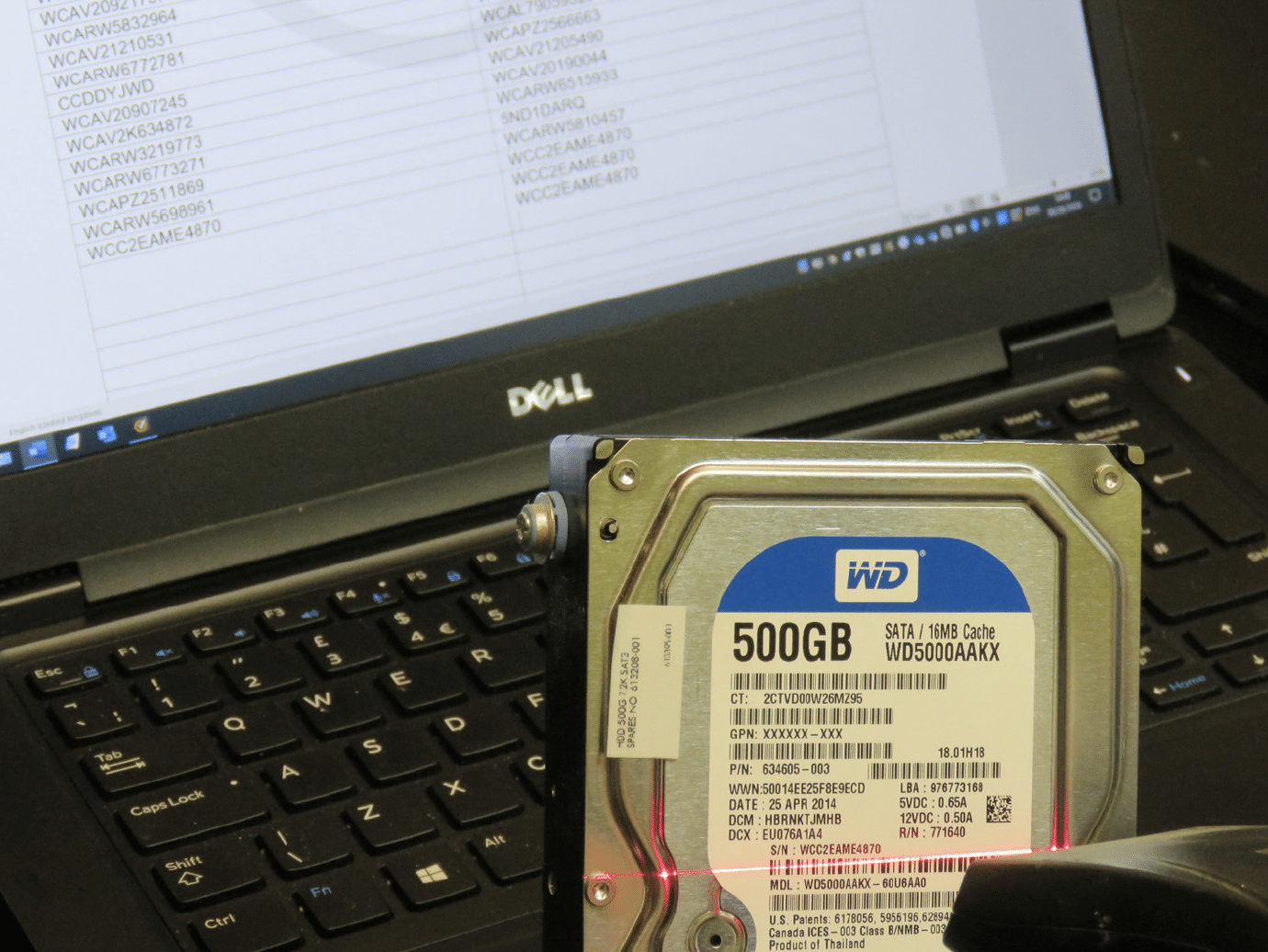
Step 3 – Data cleansing and identification removal
This stage is the most important stage and is all about destroying data and the removal of any company or personal identifying tags, stickers or tattoos. We remove all data bearing devices, hard drives (HDD’s) and solid state drives (SSD’s). We power on the machine and open up the CDROM drawer to check for CDs that may have been left inside. All the USB ports and memory card slots are also checked. The hard drives and solid state drives are put through our data cleansing station. This is a software program that overwrites all sectors of the device seven times with random binary data. Everything else is physically destroyed and recycled.
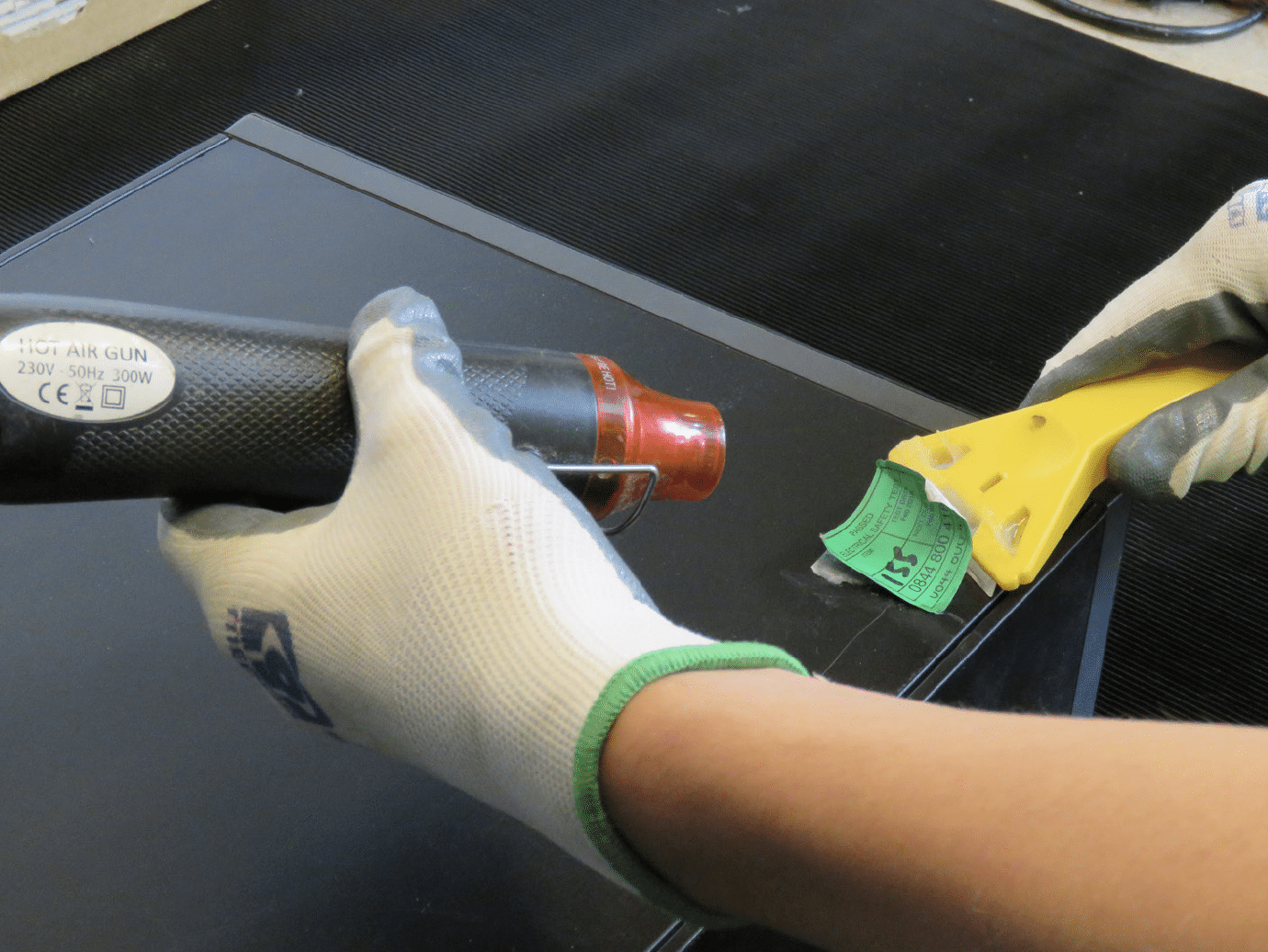
Step 4 – Repair and refurbish the equipment
At this stage we add memory and a hard drive or solid state drive to the equipment. The BIOS is then reset and the desktop computer or laptop is put through a series of tests and inspections to make sure of its suitability for resale. It is then cleaned and passed on to the next area for resale. We try to repair and restore as much of the equipment as possible and when computer equipment fails we will salvage and refurbish parts from it. The parts are then placed into stock for use in other machines in the future. The rest of the failed equipment will then enter the recycle stream.

Step 5 – Resell the equipment
All the equipment we have repaired is then prepared for sale. All the equipment that has been repaired or placed into the recycle stream is sold or recycled in the UK to domestic companies. We send 100% of our WEEE recycle to our UK based Approved Authorised Treatment Facilities (AATFs) partners.
Start the Process
For further information on our computer recycle service or to book a collection.

